Firmware Guidance, Technical Benefits
4G Mobile Interface Protocols – QMI and PPP
4G routers have build-in a mobile modem to connect to 3G or 4G mobile network. The mobile modem can be mini PCI express socket or M2.0 standard socket.
The popular mobile modems using on the 4G router are Category 4 and Category 6. Category 6 modems can get a theoretical maximum of 300Mbps download speed, while Category 4 modems get 150Mbps. The higher the category number, the faster the speeds.

Cat 6. modem with Mini PCI-e socket
4G Mobile Protocols
The default protocol built on the “Mobile Interface” is “QMI”. QMI (Qualcomm MSM Interface) is a proprietary protocol which offers more accessible and faster connections to the mobile networks.
QMI Proxies: GobiNet & QMI-WWAN
Due to the difference in the modem chipsets, the different mobile modems might use the different QMI proxies. For example, Sierra modems using QMI_WWAN proxy and Quectel modems are using the GobiNet proxy. These proxies are using the same QMI protocol and provide similar working performance.
The primary difference between them is GobiNet is using kernel-space, while qmi_wwan uses user-space. And in qmi_wwan, only one process is capable of handling the control port at a given time, while the GobiNet proxy allows multiple processes to access the device concurrently.
4G PPP Protocol
PPP, Point-to-Point Protocol, is a traditional data link layer communications protocol. PPP protocol has been very widely used and most flexible for interoperability with devices.
Some of the mobile carriers might not support QMI protocol to connect to their mobile networks. So we need to change the mobile protocol from the default “QMI” protocol to the “4G-PPP” protocol.
Switch the Protocols
To switch the mobile protocol, firstly log in the router admin at 192.168.30.1. Click “Network / Interface” on the top menu. Find the row of “Mobile” and click the “Edit” button.
- Choose “4G-PPP” on the dropdown menu of Protocol. Then click the confirm button “Switch protocol”.
- Choose “/dev/ttyUSB2” for the Mobile device.
** Or choose “/dev/cdc-wdm0” for the QMI cellular protocol. - Choose “UMTS/GRPS” on the dropdown menu of Service Type.
** Or choose “CDMA/EV-DO” for American models. - Then click “Save & Apply” button to submit the changes.
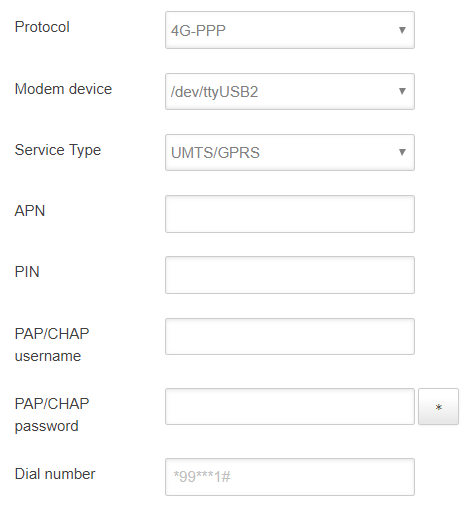

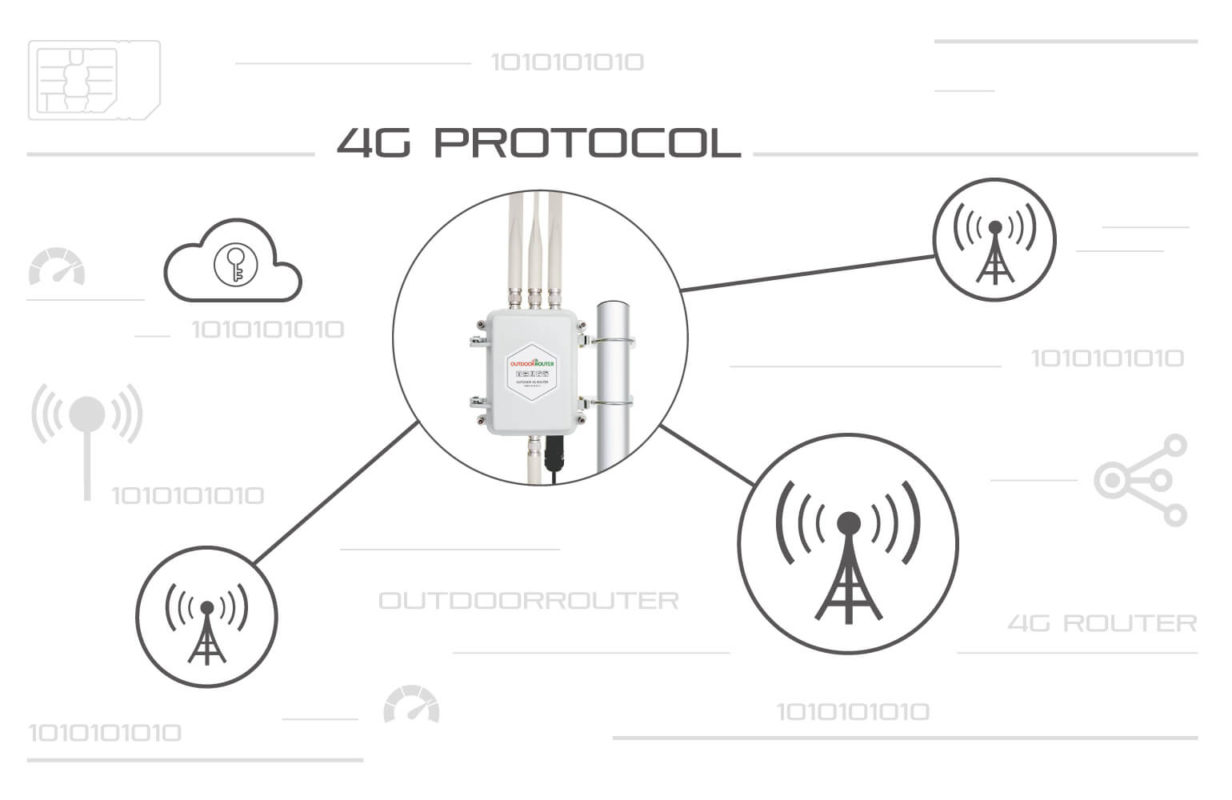
Thank you.
Can you explain further what the swtich from QMI to 4G-PPP means in terms of getting a 4G connection. Does it mean that you are getting 3G instead? I was under teh impression that UMTS and GRPS are 3G and 2G respectively. Another way of putting it, if EE dont support QMI in my region am I stuck with lower speeds?
The PPP protocol supports 2G/3G/4G connections. It followed to use the name of 2G/3G standards. We suggest upgrading the firmware to the latest version EV3117. It has upgraded the modem driver and built a new MobileData protocol that switches between QMI and PPP automatically.