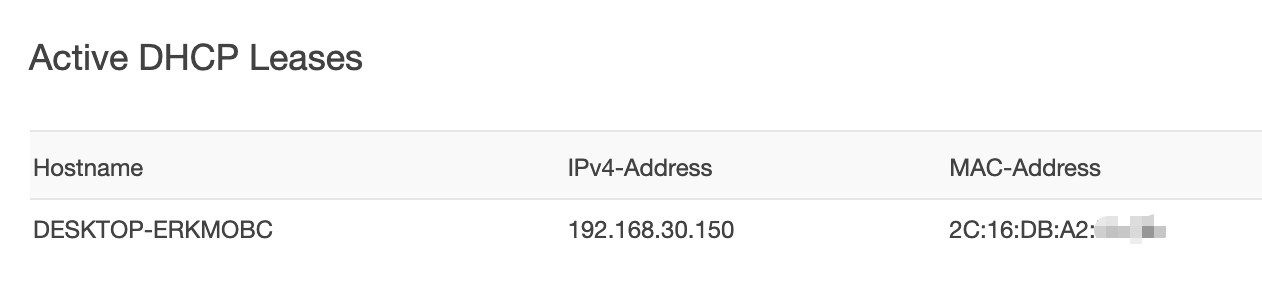SIM Router Solution, Technical Benefits
4G Router Bridge Mode (4G IP Passthrough)
The outdoor 4G router now support the bridge mode to passthrough 4G IP address to one of the connected hosts. The 4G IP passthrough function could effectively reduce the NAT layer for Xbox, play station, and other devices relying on more direct NAT layer network connections.
After installing the EV3126 firmware, or a newer version than EV3126, you can follow the tutorial below to enable the bridge mode on EZR3X series 4G routers, including EZR23, EZR33(L), and EZR53 routers.
1) Get the MAC address
If you already know the device’s MAC address, go to the next step.
If you do not know its MAC address, connect it to the 4G router by Wi-Fi or LAN Ethernet. Then go to “Network > DHCP and DNS”, and Check its MAC address in the section of “Active DHCP Leases.”
2) Enable IP Passthrough
i. Go to advanced settings of the Mobile interface under “Network > Interfaces > Mobile: Edit.”
ii. Enable the checkbox of “IP Passthrough,” it will display an extra option of “Peer MAC.”
iii. Paste the MAC address of the device. Note: We need to include colons of the MAC address.
iv. Click the “Save & Apply” button on the bottom right corner.
v. Disconnect the device from the 4G router and re-connect to take effect.
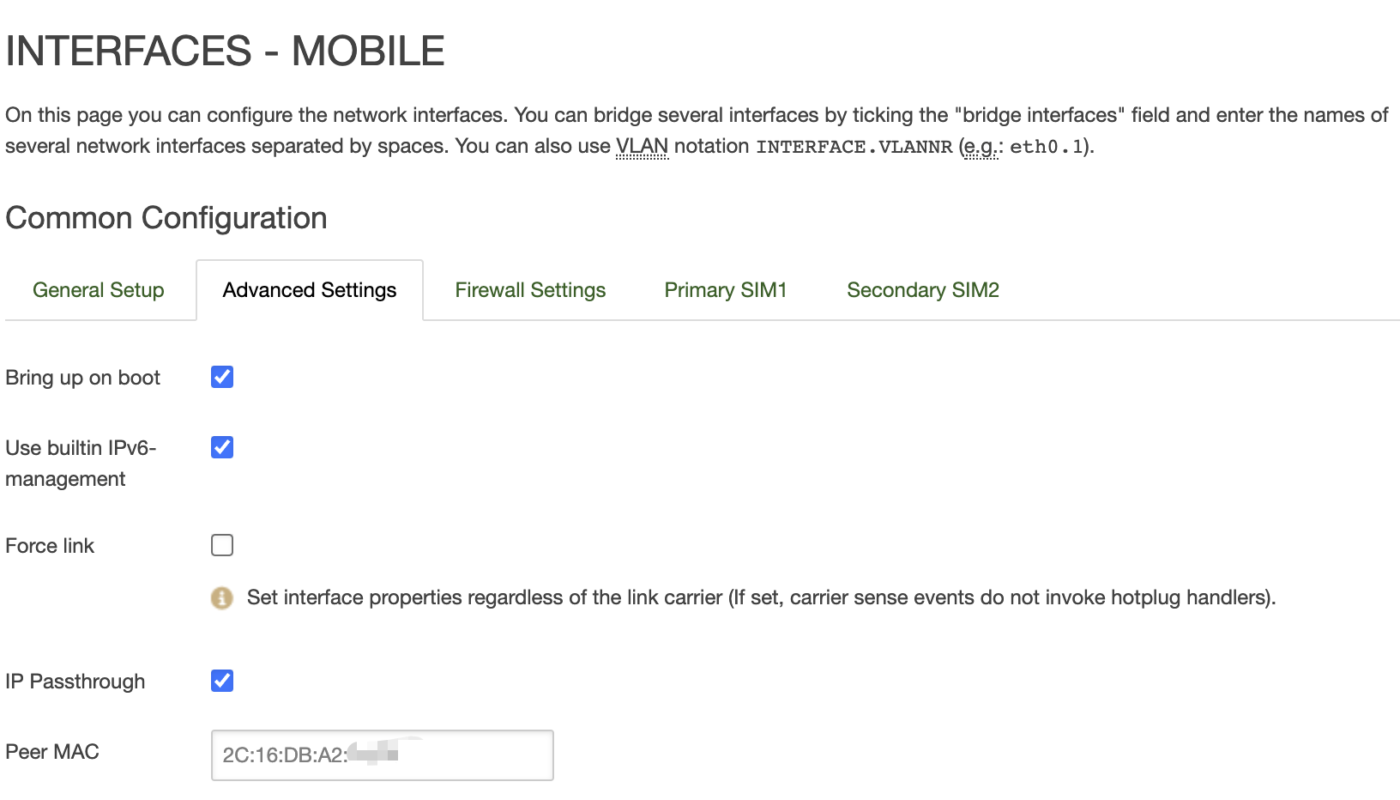
Remarks:
A) If unable to get passthrough 4G IP after enabled the function and re-connected:
- After obtaining a 4G IP address on the device, you can continue to use the router’s default gateway IP (e.g., 192.168.30.1) to access the router’s admin panel.
- You can also access the router’s admin panel with the new router’s gateway IP address. It’s a dynamic IP depending on the 4G connection. You can check the current network adapter status to get the working gateway IP.
B) Connect to 4G router admin panel:
- After obtaining a 4G IP address on the device, you can continue to use the router’s default gateway IP (e.g., 192.168.30.1) to access the route’s admin panel.
- You can also access the router’s admin panel with the new router IP address by verifying the current network adapter status. It’s a dynamic IP gateway depend on 4G connections.
E) Re-active the 4G IP Passthrough:
Only one device could bridge to the 4G IP address at the same time. Other devices are still obtaining IP addresses as the LAN’s DHCP server assigned. For example, 192.168.30.100~249.
D) 4G IP Type:
The 4G IP passthrough connection does not affect the natural mobile connection on the router. If it’s getting a private IP from the carrier’s gateway, the peered device will get the private IP either.
E) IP Changes While 4G Drops:
When the 4G connection was dropped, the peered device’s IP address will jump back to the default IP pool. When the 4G connection is re-activated, the device will not jump to 4G IP. Please repeat the above 2) Step V. to disconnct and re-connect to the 4G router.