Firmware Guidance, SIM Router Solution, Technical Benefits
Scheduled Tasks – Auto Reboot
Reboot the 4G router can solve the Internet connectivity issues and improve the security level.
The Internet provider assigns a temporary IP address and can be changed when timeout if the router does not catch the change, the Internet connection might become slow. The same can happens if too many devices connected to the 4G router. During a reboot, 4G routers found channels with less traffic and raising the performance speeds.
To manually reboot the router, you can unplug and then re-plug the power supply or execute the reboot command on the firmware admin panel. To schedule automatically reboot the 4G router, please follow the below steps.
Option 1 – Scheduled Reboot
- Log in to the router admin panel.
- Go to “System / Scheduled Reboot.”
- On “Week Days,” choose what day you want to reboot the router.
- Choose “Hour” and “Minute” to reboot the router.
- Tap the check box of “Enable.” Then click the “Save & Apply” button on the bottom right corner to take effect.
Option 2 – Custom Scheduled Tasks
- Log into the router admin
- Go to “System / System” and check if the router timezone is correct. You can also click the button “Sync with browser” to sync the router time to be the same as your web browser.
- Go to “System / Scheduled Tasks” and add below scripts.
30 4 * * * sleep 70 && touch /etc/banner && reboot
Note: Above script is to reboot at 4:30 am. If you need the 4G router to reboot on 10:20 pm, change 30 4 to 20 22. To avoid infinite reboot loop, wait 70 seconds. So the 4G router reboots at 4:31 am.
You can also add and edit the cron job with command crontab -e after access the router via SSH or using the web terminal (available on EZ3OR1.31 or later versions).
* * * * * command to be executed
- - - - -
| | | | |
| | | | +----- day of week (0 - 6) (Sunday=0)
| | | +------- month (1 - 12)
| | +--------- day of month (1 - 31)
| +----------- hour (0 - 23)
+------------- min (0 - 59)

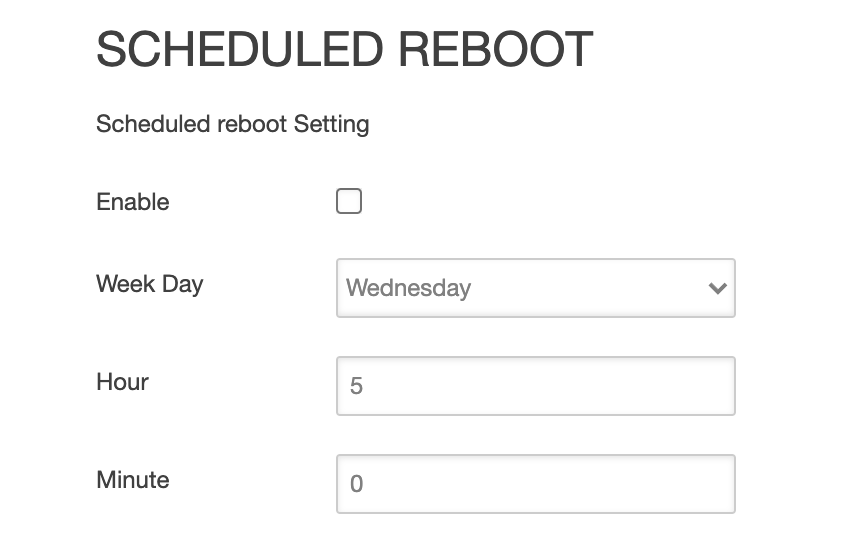
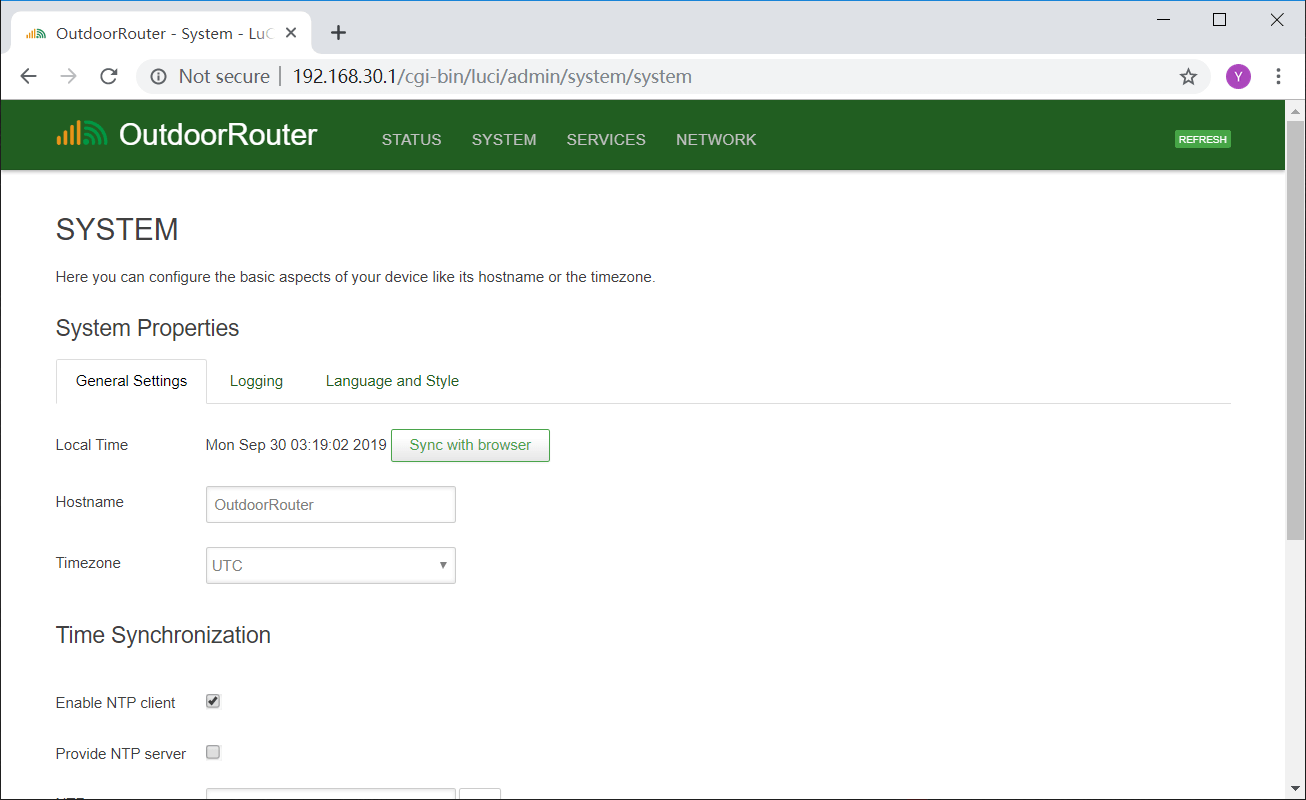
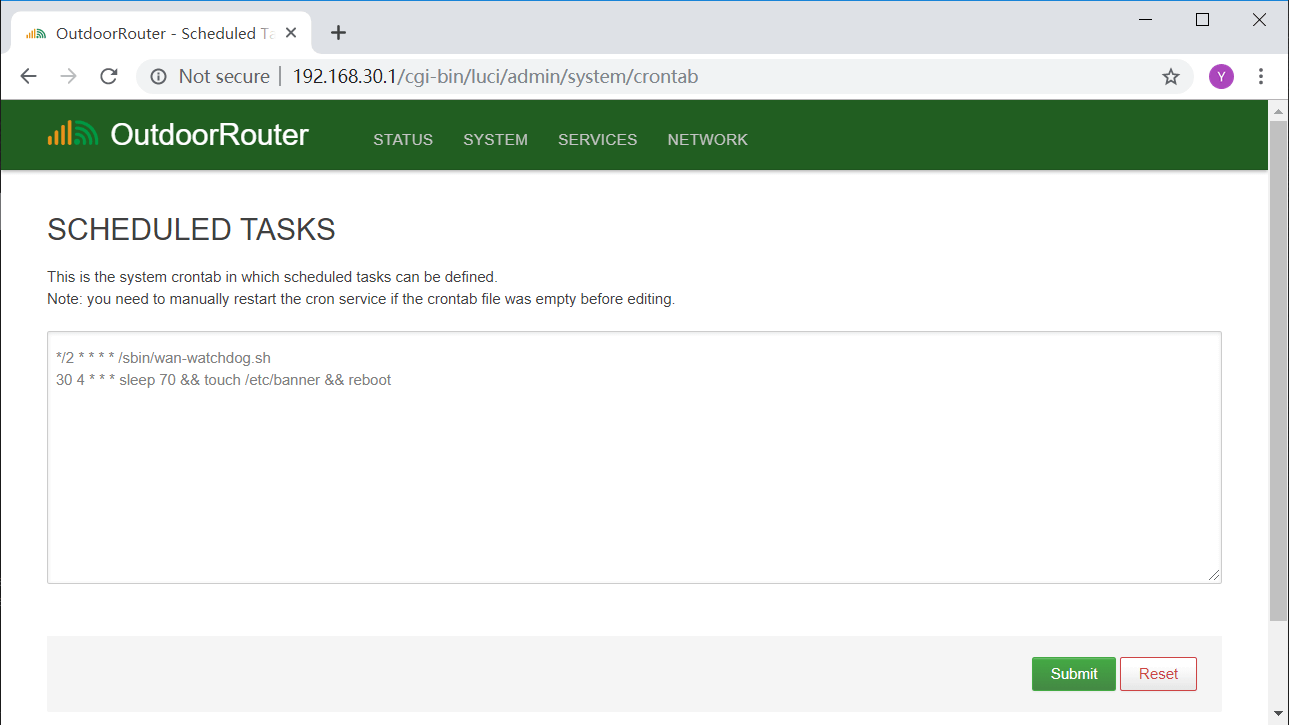
Hi – How is this different from the WAN Watchdog feature?
The scheduled tasks could control all the corn jobs, including auto reboot and WAN-watchdog. The WAN-watchdog monitors the internet connection, and the auto-reboot mission is for rebooting the router device. We have just updated the article to introduce how to set up auto-reboot tasks more manageable on the web interface instead of the corn job. The auto-reboot web UI has been available since the firmware version EV3124.
Is this as affective and a power down and restart? …. also with any wifi extenders on the network… will they automatically reconnect? (we use your outdoor wifi extenders here)
The Wi-Fi extender will automatically re-connect after the 4G router is back online.