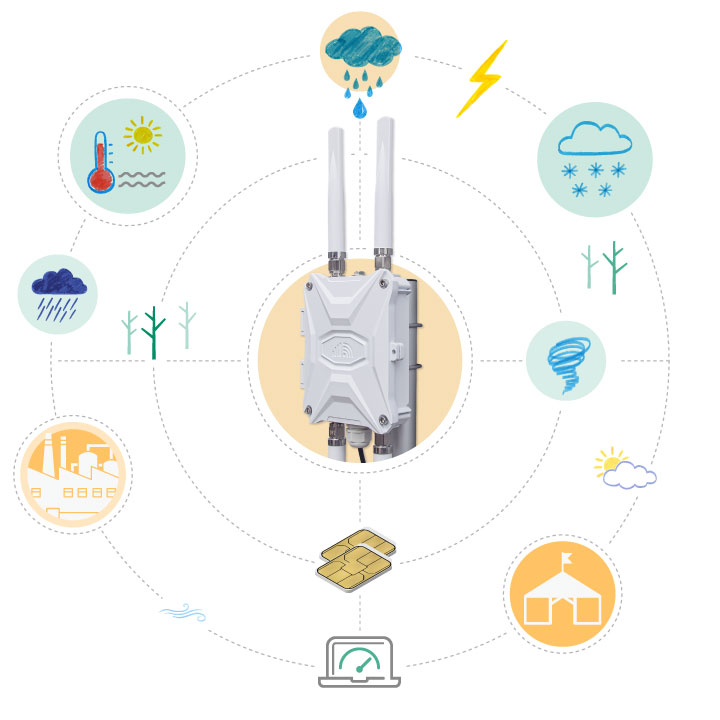A SIM card modem could be the best internet solution if your location often lacks reliable internet connectivity. Whether in a rural area, on the road, or need a backup mobile internet connection for homes offices and industrial uses, the SIM card modem could help you to obtain stable cellular internet without wired phone line.
What Is A SIM Card Modem?
A SIM card modem is a standalone wireless networking device with WiFi hotspots and LAN WAN ports. It has a specialized mobile modem and SIM card slot, which are the main differences compared with the regular wireless routers used at homes and offices.
A SIM card modem uses a SIM card to leverage 3G, 4G, or 5G mobile data to convert cellular signals into digital data, offering internet through WiFi and LAN connections. It works standalone and does not require a wired fiber or phone line.

Mobile Module
The mobile module is specifically geared towards mobile network bands and data transmission. Depending on the cellular network generation and speed capabilities, the module is classified into several UE Categories:
- 3G Modules: Use UMTS, HSPA, and WCDMA technology, typically offering speeds up to 42 Mbps for downloads and 5.76 Mbps for uploads.
- 4G LTE Modules: Classified by categories from Cat 1 to Cat 20.
OutdoorRouter offers 4G mobile modules of Cat 1, Cat 4, Cat 6, and Cat 12. - 5G Modules: 5G is the latest mobile network standard, including sub-6 GHz and mmWave frequency bands. 5G modems feature lower latency, higher throughput, and massive MIMO for enhanced signal and reliability.
SIM Card Slot
The SIM slot holds the SIM card, which stores critical information like the user’s subscription details (IMSI) and enables access to the mobile network. The SIM card interacts with the mobile module to authenticate the device to the mobile networks. SIM cards come in different sizes and types.
- [2FF] Mini-SIM: The original larger SIM card, size 25x15mm, is rarely used in modern devices.
- [3FF] Micro-SIM: Smaller (15x12mm) and commonly used in older smartphones and modems.
- [4FF] Nano-SIM: The most commonly used, size 12.3×8.8mm, in smartphones and mobile modems due to its compact form factor.
Click the link to check more about the 4G/5G modem UE categories and comparisons chart. Inside the mobile module are vital subsystems that integrate advanced mobile networking technologies to ensure stable connectivity.
- Baseband Processor (BBP): It handles signal processing, managing encoding, decoding, and modulating data to be transmitted or received by the network.
- RF Front-End: Amplifies and filters the signals transmitted and received, ensuring efficient communication over cellular frequencies.
- Transceiver: It converts between radio frequency (RF) and baseband signals, enabling multi-band communication (e.g., LTE Bands 1, 3, 7).
The antenna plays a crucial role in maintaining strong connections to cellular towers and WiFi networks. SIM card modems often come with wide frequency range antennas to cover the radio frequencies supported by the mobile modem and WiFi hotspots.
OutdoorRouter offers modularly designed SIM card modems, and most of them support replacing and upgrading 4G 5G and WiFi antennas to adapt to various applications, especially in weak signal areas.
How To Use A SIM Card Modem?
After inserting a workable SIM card with fair mobile signal coverage in the location, the SIM card modem automatically registers and accesses the mobile carrier’s network. Meanwhile, it provides internet access on its WiFi hotspots and LAN ports.
Step-by-Step Installation Example
- Prepare an unlocked SIM card with a sufficient data plan and insert it into the SIM card slot. Use the primary SIM1 slot when it has multiple SIM slots.
- Install all the mobile and WiFi antennas on the cooperating ports. Ensure all the antennas are in a vertical direction since they are vertically polarized.
- Connect to the power adapter and wait for a few minutes.
- When the router’s Mobile and WiFi indicators are turned on and stable, we can start connecting to its WiFi hotspots or LAN ports to enjoy the mobile internet.
- By refering to the provided user manual, you can configure and optimize the router settings on a web browser.
Typical SIM Modem Applications
A SIM Card Modem is particularly useful for remote areas, IoT industrial connectivity, motorhome networking, and temporary internet solutions where traditional wired internet is unavailable or unreliable.
- Mobile offices or remote work setups
- Temporary internet solutions, such as outdoor events and construction sites
- Backup internet connections for shops and businesses
- Home internet in areas without fixed broadband
- IoT (Internet of Things) sensors and devices
- Internet access while traveling on RVs and boats
The SIM modem router is an excellent choice for anyone seeking flexible and reliable internet access. It offers a flexible setup plan and allows you to stay connected anywhere with cellular coverage. Whether you’re a frequent traveler, remote worker, or need a backup internet solution, this device provides the freedom and convenience you are looking for. With easy setup and the ability to connect multiple devices, it’s a wise investment in your digital life.
Choose a SIM modem router and experience the peace of mind that comes with knowing you will always have internet when you need it most.